NEW BC APP
The
BC App revolutionize the setup and maintenance of your electric actuators !
Bernard
Controls application allows you to easily operate, set up and maintain your
actuator using the Bluetooth connection of your smartphone. It is
designed for Bernard Controls actuators with latest generation of controls.
What can you do with the BC APP ?
Quick & safe connection
Connect easily to the actuator using encrypted Bluetooth communication of a smartphone, in a range of 10 meters.
Easy settings
Set up your actuator in a few clicks. Especially, you can upload the configuration in order to speed the time of commissioning for many actuators with the same configuration. And the whole commissioning process is made easier thanks to the highly user-friendly and intuitive interface.
Operate safely
BC APP also enables to operate an actuator. In case of problems, alarms are clearly displayed on the screen with different colors depending on the effect on actuator operation (blocking in red, simple warnings in orange).
Diagnostic & Maintenance
Get access to clear information about actuator operation and users’ connections, which provides enhanced control of the process.
Direct assistance
Through the application, get direct access to Bernard Controls Assistance and consult technical documentation (wiring diagram, dimensional drawing, IOM manual) thanks to Digital Library.



We believe in giving you complete control over your personal data. If you've decided to part ways with BC App and wish to delete your account along with associated data, here's a simple guide to help you through the process.
How to Request Account Deletion:
To initiate the account deletion process, please follow these steps:
Compose an Email: Send an email to BCAPP.support@bernardcontrols.com from the email address linked to your BC App account.
Subject Line: Use "Account Deletion Request" in the subject line.
Email Body: In the email body, include relevant details such as your username or registered email address.
Once we receive your request, our support team will begin processing the account deletion.
What Happens Next:
Data Deletion: We will permanently delete your account and associated personal data, including user preferences and usage history.
Confirmation: You'll receive a confirmation email once the account deletion process is complete. Please allow a reasonable amount of time for thorough data removal.
Your Privacy Matters:
We appreciate your understanding of our data retention policies. Rest assured, we are committed to safeguarding your privacy.
If you encounter any issues during the account deletion process or have questions, feel free to reach out to our support team at BCAPP.support@bernardcontrols.com.
Thank you for being a part of BC App.